Microsoft OneNote (part of the Microsoft Office suite)
- Scan and organize your notes to remove the clutter of all those papers.
- Automatic text recognition (and searching) for typed information.
- Allows you to insert audio in a document, and if you take notes on that audio, it remembers where in the audio your note was taken so you can go back and listen to that particular location again.
- Notes can be synced online (for free) and edited there as well.
- There is an iPod/iPhone app for OneNote, but note that the free version allows up to 500 notes and then you can’t add any more notes.
- You can click and drag whole outline structure sub-trees from one place to another.
EverNote is a popular mobile App.
- It’s a quick way to take notes and organize them, with search capabilities.
- Recent changes make you get an account, and I think you may have to have online access to use the free version.
The Word and E-Sword allow you to create notes that are tied to Bible passages. You can even create your own commentaries. See the Bible Programs section for more details.
Auto-Insert Verses into MS Word
E-Sword has macros for Microsoft Word that enable auto-insertion of Bible texts. Select the reference, press the button, and there you have it. Pretty neat!
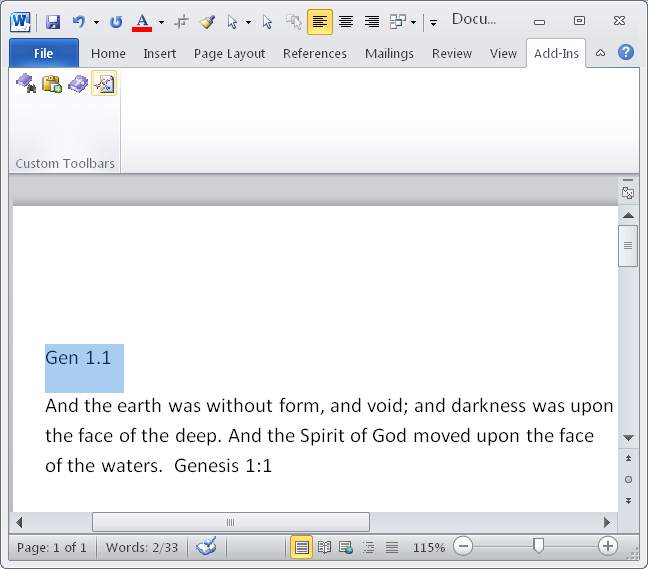
Pingback:“Take that Call” Technology Article Index | GospelRiver Tech Tips